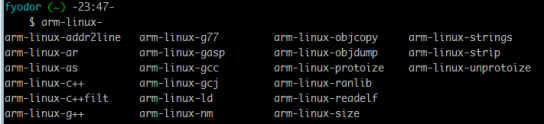SimpleScalar, ARM ISA support 安裝
Steps :# tar zxvf simplesim-arm-0.2.tar.gz
#
cd simplesim-arm#
make clean#
make config-arm#
make all
ERROR:
/usr/bin/ld: errno: TLS definition in /lib/libc.so.6 section .tbss mismatches non-TLS reference in eval.o
SOLUTIONS:修改range.c & eval.c
==== range.c ====
line 81 & 83
line 99 & 101, mark as comment (define for CYGWIN32)
==== eval.c ====
line 83 & 85, mark as comment (define for CYGWIN32)
================================================
REFERENCE
SimpleScalar version 4.0 test releases
北京大學 微處理器研究中心 計算機結構課程 2007 project 1
RELATIVE WORKS :
================================================
Cross Compiler
download from ftp://ftp.handhelds.org/projects/toolchain/
arm-linux-gcc-3.3.2.tar.bz2 (70 mb)
I don’t know the difference between arm-linux-gcc-3.3 and arm-linux-gcc-3.4
but the file size differs a lot.
put it at /
use root, decompress it
#
tar jxvf arm-linux-gcc-3.3.2.tar.bz2
it will place at /usr/local/arm/3.3.2
now modify the $PATH for it..
(it fails after new login, you have to do this everytime you login..)
#
echo PATH=$PATH:/usr/local/arm/3.3.2/bin
or you can change the system configuration for everybody
#
vim /etc/profileadd new line at the end
PATH=$PATH:/usr/local/arm/3.3.2/bin
now you can simply type arm-linux- <tab>
bash will show you those tools
Read Full Post | Make a Comment ( 8 so far )